Subscribe to ur Blog
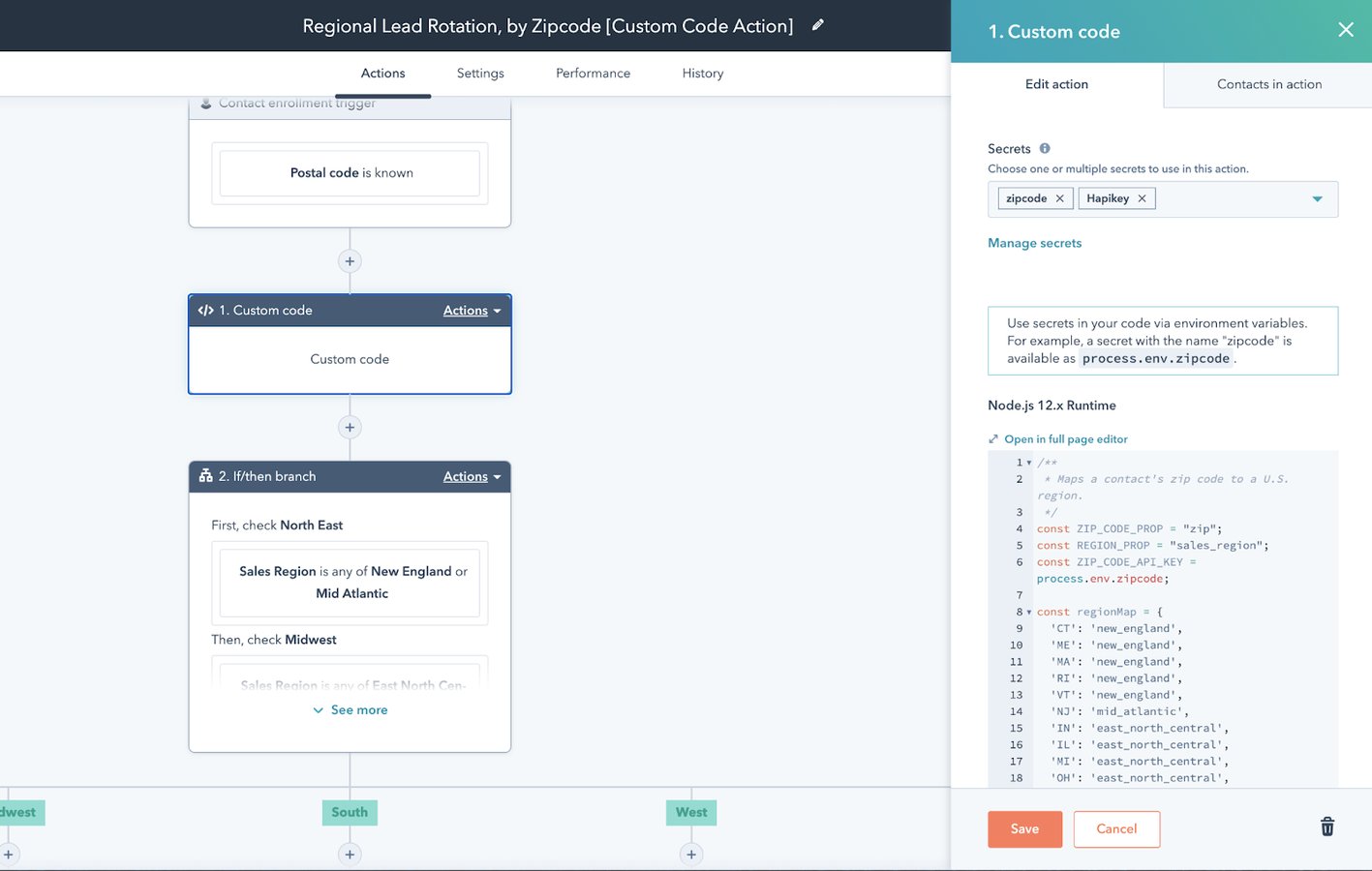
HubSpot's Operations Hub is the latest in a series of new features and improvements that the platform has launched in recent years, and it focuses on unifying processes, cleaning data, and creating connections between different tools.
If your company already works with different platforms, you have likely searched for a tool to improve the quality of your data and the integrations between each information source. Ths search may have led you towards the new Operations Hub.
I will not lie, at CRM Toolbox, a HubSpot Partner agency, we are not totally impartial when we share our love for the platform. I can tell you that we have been working with different tools for decades and the Operations Hub is one of our favorites.
What Does the Operations Hub Do?
As its name suggests, it is a tool created by HubSpot to tackle challenges operations teams may encounter including data synchronization between different areas and applications. Its goal is to improve the final customer experience and simplify the work of operators with automation and reliable data.
Some of the main benefits of the Operations Hub are:
Data Synchronization: This is one of the main benefits offered by the product because every day there are more SaaS applications and tools made than a company could ever use. In fact, according to this Blissfully study, the average number of applications that a medium-sized company uses is 137, while the largest ones can average up to 288, meaning hundreds of contact points and sources of information are created. If each of these applications sends data to your CRM, having effective data synchronization is crucial as it will give you a frictionless operation led by accurate information and data.
With HubSpot's Data Sync, you can sync contacts, companies, leads, and more using 30+ integrations with major platforms (Google, Salesforce, Mailchimp, and more) with HubSpot. And, unlike other unidirectional processes, this feature ensures that data flows bidirectionally, keeping your databases and external tools up to date.
Automated Maintenance and Cleaning: The information that travels from your applications is only the first step. To optimize your information, you have to guarantee that it is clean, deduplicated, and consistent. With this feature, you can add an automated flow that modifies the format (upper and lower case) of all the contacts that enter your CRM through an integration.
Customized Automation: Another important advantage of the Operations Hub is the flexibility it offers (as long as you have a developer who knows how to do things) because it allows you to design and create special workflows that meet the needs of your business. This can be done using a code, a webhook, or with actions carried out by a bot during the conversations. Since it is an Operations Hub, the benefits of this automation can reach the vast majority of your company, improving your customer experience.
How Much Does The Operations Hub Cost?
Although some of its features are included within the free HubSpot package such as data syncs, standard field mapping, and heatmaps within (limited) emails, the first official version of the Operations Hub is the Starter, which has a cost of $45 per month. The Starter tier adds custom field mapping and up to 1,000 customizable properties (versus 10 in the free version) per object, as well as 25 active targeting lists (plus another 1,000 static).
However, it is in the Professional tier where you see a real difference. That level costs $600 a month because the possibilities and liberties expand. You can have up to 400 automated flows, webhooks, and automations for data maintenance and cleaning, among other features.
Finally, there is the Enterprise version of the Operations Hub, whose main clients are large companies with extremely complex flows. For $2,000 a month, you get the most complete and customizable version of HubSpot, with the ability to really tailor all the tools to your liking. For example, you can sync customizable Salesforce objects, create up to 20 custom objects with 1,000,000 registrations, and have advanced permissions for users.
Advantages of the Operations Hub
Easy to Implement: One of the platform's greatest advantages is that it does not require advanced programming knowledge because the integrations made to synchronize data are as simple as possible. To optimise this Hub to the max, you may require the help of a partner agency. With a good technological understanding and a little research, you can start working with this Hub without issues.
Well Priced: I would not like to say that it is an inexpensive or very expensive tool because that depends on how it is used. Furthermore, having a free package allows any company to explore its features. Having different tiers makes this Hub an investment that gives you countless ways to benefit your business, most of which come from tools any company needs to succeed.
Aligns Different Areas: This is, without a doubt, one of the main benefits of working with the Operations Hub. As a tool focused on Revenue Operations or RevOps, it aims to align the different areas of your company and make it easier for information and data to flow correctly. Although the other Marketing, Sales and Service Hubs could already work towards this goal, the Operations Hub is the most equipped to reach the goal, improving your final customer experience.
Less friction with Your Clients: Have you ever had a client get upset because they've been contacted with the wrong name or received extra communication because their contact is duplicated? This can happen when a customer fills out a form and your CRM registers their response differently even if their information had been saved elsewhere. The Operations Hub limits these frictions and creates a cleaner experience with your prospects and customers, avoiding anger, rebounds, and confusion due to the mishandling of information by your company.
Clean Data: This Hub is essential because it provides your company with a unified source of information. This information has already been clean and synchronized thanks to the Hub’s features, meaning there is a shared source of reliable data that your collaborators can access.
Disadvantages of the Operations Hub
Focused on HubSpot Only: This can be an obvious disadvantage, but it is still important to recognize that the tool’s features are useful if you have the HubSpot CRM. Otherwise, it does not make sense for you to purchase this service.
Not Such a Powerful Hub: While the tools of the Operations Hub are great, most of them feel more like features that should be part of the Marketing, Sales, and Service Hubs, rather than a separate one. This does not mean that Operational Revenue is not important enough to have its own system. However, it can be perceived features that the other Hubs need/should include.
Automations: The main feature of this system is automation. However, one of the great dangers of automating processes, from updating data to personalized flows, is how the slightest error in the configuration can have catastrophic results.
You Will Need Help: Although it is easy to implement this tool, it is best to go to a specialized agency to fully gain the benefits of this platform. We recommend this because the learning curve of the platform can be more tedious than desired, and because having errors in any configuration can have long-term repercussions.
A Partner agency is one that has worked with HubSpot long enough to know its best practices, know what features your business needs most, and have enough experience to truly deliver something of value.
You can schedule a call with me and we can discuss which of the Operations Hubs is the right one for your company. We'll talk about the challenges and difficulties you face as a business and how HubSpot can help you overcome them. I've been helping businesses get the most out of their use of HubSpot for years, and I'd love to hear from you. Let's work together to find the path that will take your business to the next level.
Related Reads
Master HubSpot tools & unleash a world of endless possibilities!
Unlock Your HubSpot Powerhouse: Contact Us to Transform Your Digital Journey!

Ranya Barakat
Ranya is a serial entrepreneur with over 11 years of experience working on the HubSpot CRM. She is a tech geek with a passion for solving problems for customers. She loves pushing her sleeves up , and getting s*** done. When she is not running her Global services team, you can find her upside down on her yoga mat.
Subscribe to our blog
The best information about inbound marketing, sales, guides and migrations.


