Subscribe to ur Blog
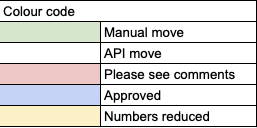
Clean Up Your HubSpot Portal or Migrate to a New One?
Ranya Barakat
If your company had a bad HubSpot implementation, is undergoing structural change, is merging with another business, or is not getting the expected results, you can fix what you have or start from scratch with a new portal. We often come across customers asking which of the two options is better and as with most good things in life, it depends :-)
I know that it is not the answer you are looking for, but telling you what to do without first explaining the benefits and drawbacks of each direction would be irresponsible on my part. Although there is no answer that works for everyone, it is important to understand the whole picture before making a decision.
Why?
There are many reasons why you would want to start over or do a complete cleanup of what you have on your platform today. On many occasions, it is easier to build something new than to try to correct errors. However, in other situations that can be more tedious and a lot of data will be lost in the process.
Some reasons why you might be considering one of these alternatives are:
Your Automation is Wrong: You have several workflows and automation in place. However, not all of them are running as they should. You constantly find errors in the flows, emails reach clients that they should not have contacted, qualified prospects do not reach the sales area, etc. So, finding where the issue is can be a real headache and since it needs time to be corrected, the final experience of your client may be at risk until it is resolved.
You're Not Using Customer Lifecycle Stages: This is one of HubSpot's most powerful features, and we often find customers not using it as they should, so it could be argued that they're racing a sports car without using the second gear. Lifecycle stages are what allow you to automate processes and automatically and effectively categorize how you qualify your prospects and customers. From their first contact with your company to when they become a promoter or evangelists, this process is key in tracking leads and how they move from one stage to the next on their buying journey.
No Complete Documentation: Sometimes everything works relatively well. However, one of the biggest dangers is that there is no detailed documentation of what does what on the platform, putting continuity and scalability at risk. There are a couple of users in the company that has a monopoly on the information and if they were not there, it is practically impossible to track how the platform is configured, making it impossible to add or move anything.
Poorly Structured Data: When HubSpot's configuration is not well done at the start, properties are not assigned correctly, default objects are not used as intended, and custom objects are set incorrectly. The information that lives in the CRM can become truly chaotic. Many times, small errors in the initial configuration create a snowball effect that is much simpler to correct by cutting everything out and starting again from scratch.
Change of Company: Here, the company is going through a rebranding or is merging with another, so everything must be changed. The templates, the landing pages, and even the scripts must change to adapt to the new identity. It may be that you want to keep the history of your clients or that you prefer to make a cash cut and start again from scratch.
What Should You Take Into Account?
Firstly, switching HubSpot portals or doing a thorough cleaning of them are quite demanding tasks that you don't want to do just because. It is important that you consider these factors as key to seeing what is best for you:
- Time: If your project is time sensitive (each one is to some degree), then starting from scratch is definitely a bit slower, as you will have to recreate templates, flows, configurations, and more. This doesn't mean that you can't use your platform from the early days (if you've been introduced to HubSpot in the past, you know that many features can still be used with the platform being built). However, it may be slower than finding a specialist who can really dive into your platform and fix anything that isn't configured right.
- Money: Just like time, money can also be a factor in making a decision. Doing a configuration from scratch is much more time-consuming and, therefore, more expensive. The price may depend on whether you decide to go to an agency or do it in-house, but keep in mind that if you do it with your internal team, the price will likely be cheaper but the time maybe even longer.
- The complexity of the Current Workflows: If the decision is to tidy up the platform, an additional factor that you must take into account is the complexity of your current flows because the more complex the current configuration is, the more difficult it can be to find and correct what doesn't work. In general, the recommendation is to keep the flows as simple as possible (remember that simplicity and power are not at odds). And, if the decision is to start your portal from scratch, being very clear about your processes is key to not overcomplicating things. Many times, what we recommend to our clients before doing anything within the platform, is to have a good brief where it is made clear from the beginning how the automation will work. This serves as a map that limits complexity and helps maintain order within your portal.
- Importance of Your Information: This can be a deciding factor between deciding to clean your portal or start from scratch. If you have been capturing data for years and measuring the different interactions that your users have, you will have to sacrifice 100% of it if you change the portal and that is something that many companies are not willing to experiment with.
Advantages of Starting From Scratch
A Clean Slate, Literally: This is the main advantage of deciding to start from scratch. Although you will have to deal with certain disadvantages, you have the freedom to configure things from scratch and improve your strategy so that you can use HubSpot to its full potential. Above all, it may be the ideal opportunity to change partners or the moment to finally work with one. When you make this decision, none of the vices from the old portal will be migrated to the new platform.
If you have a headache and constant stress using your current portal, maintaining it is more foolish than helpful.
Untangle Your Processes: Instead of spending time trying to fix what isn't working quite right, you can spend that time refining your processes and gaining greater clarity towards your processes, customer lifecycles, and interactions, making your new flows simpler, and platform setup easier and more scalable in the long run.
Disadvantages of Starting From Scratch
Loss of Data and Flows: Perhaps the main disadvantage of starting from scratch is that you will lose all the information you have collected in the past, all the interactions, what each customer was interested in, their level of engagement with your content, etc. These details will stay buried with the old platform and you will have to start accumulating data again.
Time and Money: It is definitely a slower and more expensive option than fixing what you currently have. If timing is key to the success of your implementation, then this is definitely something to consider.
Advantages of Keeping Your Current Portal
You Keep The Flows That Already Work: If your current implementation has deficiencies but some things are already running efficiently, then it is a much smarter option to keep the current portal. The goal is then to correct what is not optimized without having to turn off or stop the automation that is correct. Even if there are flows that require significant improvement, you can create, test, and launch new flows of the same purpose, turning off the old ones when they are successfully replaced.
Refine Your Segmentations: Like flows, you can continue to use the segmentations you currently have, while designing new ones that better fit your current business needs. Once the new segmentations have been approved, you can turn off what no longer works.
You Do Not Lose Data: The information that you have obtained during your time with HubSpot will be available to you, meaning you will have access to your customer’s interactions and to personalized objects and users while (and after) you organize your portal.
Disadvantages of Keeping Your Current Portal
You Inherit Errors: Bugs and implementation errors can be recurring and are not always identified in a first audit, so these errors can remain undetected and generate friction with your customers.
Failing To Plan Is Planning To Fail
Regardless of which path you chose, the choice must be made strategically. HubSpot is a very powerful tool, but it will be close to useless if you don't use it properly. Your CRM will only be as powerful as you make it. If there is not a well-defined strategy/plan in place, you will only be frustrated, regardless of the technology stack you have.
If after reading this, you are still not convinced or you have doubts about the ideal path for your company, please schedule a call with me, and let's talk about it. I'm passionate about hearing about the technical and strategic issues other users are having with HubSpot, as well as helping them find a solution that fits their real needs. Let's talk about your biggest pain points, the current state of your HubSpot portal, and what the best alternatives for you are.
Related Reads
Master HubSpot tools & unleash a world of endless possibilities!
Unlock Your HubSpot Powerhouse: Contact Us to Transform Your Digital Journey!

Ranya Barakat
Ranya is a serial entrepreneur with over 11 years of experience working on the HubSpot CRM. She is a tech geek with a passion for solving problems for customers. She loves pushing her sleeves up , and getting s*** done. When she is not running her Global services team, you can find her upside down on her yoga mat.
Subscribe to our blog
The best information about inbound marketing, sales, guides and migrations.



