Subscribe to ur Blog
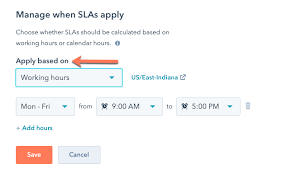
SLA: The HubSpot Tool That Will Revolutionize Your Customer Experience
Ranya Barakat
How do you know that the interactions with your customers are well received? Can you see if the agreed-upon terms are coming to life? Are the SLAs of your Customer Service team defined? If you don’t have a clear answer to any of the questions above, it is likely that there is friction between you and your customers that no one is aware of.
If you do not have a definition of the service levels that your team must provide, then it is impossible to measure how they perform, learn what needs to be improved, and find flaws that need to be corrected.
Without having this clarity, priority is not given to the most important tickets, the indicated automation is not established, and tickets can be lost, worsening the experience for your customers.
The new tool of the HubSpot Service Hub allows you to create and define your own SLAs and establish them within automated flows to ensure that your customers' experience is optimal.
What is an SLA?
Before explaining this new HubSpot feature, it's important to clarify what an SLA is and how it should be measured. As its name indicates, an SLA is a Service Level Agreement between two or more parties, such as between the client and company and between business areas.
There are basically three classifications of an SLA:
- Service Level Agreement with the Client: This is the agreement between the company and the client. An example would be company "A" having an SLA to deliver product "B" every fifth day of the month and sending the corresponding invoice to the finance area 24 hours after delivery. An invoice sent after 24 hours or a delay in delivery would be a breach of the SLA. Another example would be having all support tickets answered within the first 4 hours after they were sent and having the resolution time not exceed 2 days.
- Internal Service Level Agreement: Here, both parties belong to the same company, but are usually in different areas. This type of agreement aims to create alignment between all areas, having everyone work towards the same goal. Imagine the company's goal is generating an income of $80,000 per month, closing an average of 40, $2000 deals. An agreement between marketing and sales could be one where marketing agrees to send 100 sales qualified leads each month and sales commits to closing at least 40% of these leads. If both groups meet their objective, then so does the company.
- Multilevel Service Level Agreements: These are similar to the internal ones but there are more parties involved. Taking the previous example, the Multilevel Service Level Agreement would include the marketing, sales, and customer service teams. Let’s say there was a goal to grow 50% annually, generating $80,000 per month by closing an average of 40, $2000 deals like before. The customer service commitment could be working with those 40 clients to ensure that 90% of them make a second contract or additional purchase. This addition ensures that the business goal is better achieved.
For an SLA to work, it is vital for all parties to be clear about what the agreements are as well as the promises and consequences of not complying with them.
So, How Does This Translate to HubSpot?
SLAs can be a part of several branches of your company, but they are most important to customer service. Knowing that, the HubSpot Service Hub has a tool designed specifically for Service Level Agreements, ensuring that your customers are always satisfied.
This is a tool (included in the Professional version and higher) that helps establish SLAs with your customer service team to prioritize tickets that require more attention and improve the experience customers have with your brand.
Define
- In order to get the most out of this tool, you must first define the SLA that your support team will have with customers.
- Summary: This begins with defining who will be involved, what the agreement is when it becomes valid, and what the provided service will be. This is not only a guideline for your team but also a resource for clients to know what to expect.
- Description: Describe the services that your team must fulfill with clients in detail.
- Availability: Define the times in which a customer can contact you for support. This is not limited to live support since it is an essential part of SLAs. You may want to consider including a bot to help with simple problems during non-business hours.
- Response and Resolution Times: This is vital to every SLA because it allows you to know if your team is following the contract correctly. It is best to set times that are challenging but at the same time realistic so that the goal is achieved at a good pace.
- Performance Metrics: Once the goal is time-bound, you must add other metrics such as an NPS (promoter index), a CSAT (customer satisfaction), or a CSS (customer service satisfaction). Other valuable metrics include the time of first response, the resolution time, the waiting time, and the tickets resolved during the first interaction.
- Consequences: It is also important to be completely transparent about what happens if the established SLAs are not met. You should leave room for situations where the misalignment falls on your company and the client or third parties. For example, there should be a mutual understanding of what happens if the client delays the resolution of the case.
Once this is clear, it is time to set up/configure the platform so it helps you manage your customer service SLAs, automatically prioritizing tickets that are close to going out of the SLA, allowing your team to have full visibility of what is needed to close urgent cases.
HubSpot will prioritize unresolved tickets and you can create workflows to alert your reps that a case is about to breach an established SLA.
Configuration
To configure it, you will need to have super administrator permission. There are two ways to approach the setup. It can be based on the first response time or the time to close a ticket. These can be active all the time or only during hours of operation.
From the account, you must go to the Configuration section and select the Inbox option (if you have different inboxes, you will need to select the inbox in which you want the SLA to apply). Click on the SLA tab and go to Manage when SLAs apply.
En el cuadro de diálogo que aparecerá de inmediato selecciona dentro del menú desplegable Aplicar en función de y elige si deseas que sea por Horas Laborales (podrás definir tus horarios de atención sin contar días festivos) o Horas calendario (estas tomarán las 24 horas del día, 7 días de la semana).
A dialogue box will appear immediately. When it does, select from the Apply Based On drop-down menu and choose if you want the SLA to work with Business Hours (you can define your business hours without counting holidays) or Calendar Hours (these are the 24 hours a day, 7 days a week).
Don’t forget to save the changes!
If you want to have the SLA be based on the first response time, all you need to do is activate the switch with the same name. Again, this can be applied to all tickets or based on their priority. If you go for the second option, you can set different response times depending on the assigned priority, for example 1 hour for medium priority and 4 for low priority.
By default, the platform applies the SLA to all tickets in the inbox, but you can also modify this to be based on priority. To do so, you have to set the time in the "Due Soon" and "Delayed" sections.
To have an SLA based on the time it takes for a ticket to be resolved, click on the Time to Close switch. The remainder of the process is identical to the previous one, but here you must define the delay and expiration times together as well as what becomes prioritized.
Once you activate the SLA, these rules will be applied to all new tickets. Note that the tickets created before the SLA was made don't follow it. Similarly, if you make changes to the SLA, these changes will only be seen on new tickets made after the changes.
Now, all your users will see a label in their inbox showing the status of the SLA next to the ticket number:
Visualize and Measure
Another advantage of using the SLA feature in your Hub is that 4 new properties will be added to the tickets in your account. These include:
- Time to Close SLA Expiration Date
- Time to Close SLA Ticket Status
- First Response Time SLA Expiration Date
- First Response Time SLA Status
With these features, you can configure/add to your reports, lists, and automated workflows, making the impact of SLAs even more diverse. For example, you can create an automated flow for tickets that are about to expire or ones that have entered the backlog phase.
In addition, you will be presented with information in a simple way. It is easier to know the number of cases, how many of them are on time, and how many are in danger of being delayed. With this, you can continue fine-tuning the operation of your team. Just go to your Report Library and look for the SLA Report.
The SLA feature is just one of the tools that HubSpot has to help your team grow and improve your customers' overall experience. I understand that it can be overwhelming to see so many options, features, and Hubs, preventing a solution from being implemented as soon as possible.
As a HubSpot Partner Agency, we have worked with hundreds of clients around the world to help them find the option that best suits their needs. I would love to hear from you and your company. Schedule a call with me and let's talk about your needs, challenges and requirements, and I will gladly help you find the ideal path to achieve your goals.
Related Reads
Master HubSpot tools & unleash a world of endless possibilities!
Unlock Your HubSpot Powerhouse: Contact Us to Transform Your Digital Journey!

Ranya Barakat
Ranya is a serial entrepreneur with over 11 years of experience working on the HubSpot CRM. She is a tech geek with a passion for solving problems for customers. She loves pushing her sleeves up , and getting s*** done. When she is not running her Global services team, you can find her upside down on her yoga mat.
Subscribe to our blog
The best information about inbound marketing, sales, guides and migrations.

.webp?width=1000&height=400&name=JTBD%201_Unify%20your%20Teams%20and%20Channels%20(Option%201).webp)